See more Support incidents in our old archived forum.
61
WPF Gantt Package / Re: Task missaligned after moving and reseting
« Last post by Rajagopal on December 18, 2020, 09:49:58 AM »Hi Jan,
While resetting the task's times, we recommend you to use the DelayUpdates utility as shown below,
Thanks
Raja
While resetting the task's times, we recommend you to use the DelayUpdates utility as shown below,
Code: [Select]
internal void Reset()
{
using (new DelayUpdates())
{
_FlatTasks.ForEach(t => t.Reset());
}
}Thanks
Raja
62
WPF Gantt Package / Re: Task missaligned after moving and reseting
« Last post by Rajagopal on December 15, 2020, 12:14:04 PM »Hi,
We are able to reproduce this issue in the reference sample, we are looking on this will update you soon.
We are able to reproduce this issue in the reference sample, we are looking on this will update you soon.
63
WPF Gantt Package / Task missaligned after moving and reseting
« Last post by tim on December 14, 2020, 04:06:56 PM »Hello,
I noticed that tasks sometimes are drawn half a row too low, so they overlap with the next row below. When the task is clicked it returns to the correct position.
I modified the last sample program and will send it to support@randiantq.com.
Here is a GIF to reproduce the issue in the sample program:
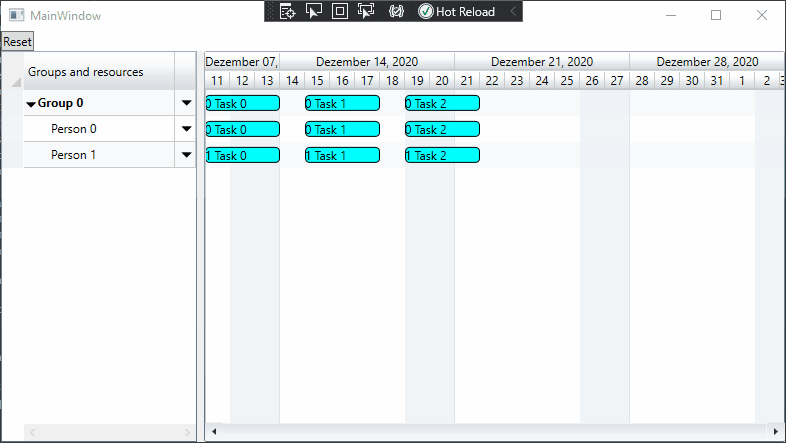
- Move a task over and beyond another task.
- Click reset button.
Result is that tasks are now positioned too low.
Best regards
I noticed that tasks sometimes are drawn half a row too low, so they overlap with the next row below. When the task is clicked it returns to the correct position.
I modified the last sample program and will send it to support@randiantq.com.
Here is a GIF to reproduce the issue in the sample program:
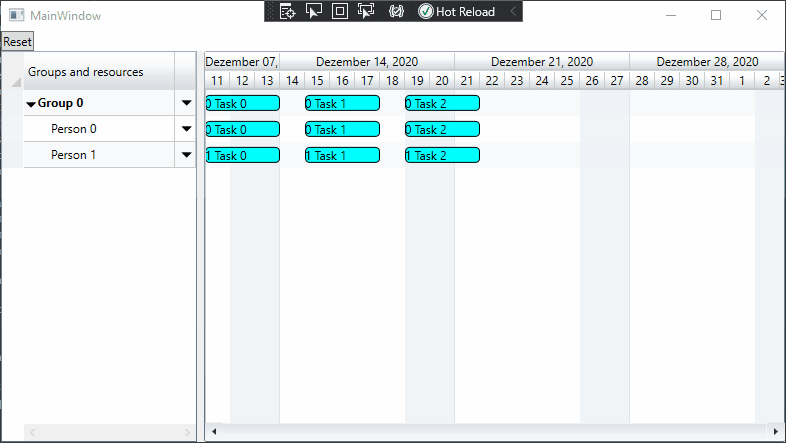
- Move a task over and beyond another task.
- Click reset button.
Result is that tasks are now positioned too low.
Best regards
64
WPF Gantt Package / Re: Scrolling in FlexyGantt
« Last post by Rajagopal on December 09, 2020, 06:29:12 PM »Hi Jan,
We will actually be releasing our jQuery Gantt version this month, and then take up WPF Gantt release, targetting early 2021. We will get back to you at that time about the feature you are requesting as well, confirming if we will include it in the release. Thanks for your patience.
We will actually be releasing our jQuery Gantt version this month, and then take up WPF Gantt release, targetting early 2021. We will get back to you at that time about the feature you are requesting as well, confirming if we will include it in the release. Thanks for your patience.
65
WPF Gantt Package / Re: Binding errors from custom popups
« Last post by Rajagopal on December 09, 2020, 02:33:48 PM »Hi Jan, We are looking on this, will update you soon.
66
WPF Gantt Package / Re: Scrolling in FlexyGantt
« Last post by tim on December 08, 2020, 10:59:04 AM »Are there any news about the new release and whether virtualization will be included?
Jan
Jan
67
WPF Gantt Package / Binding errors from custom popups
« Last post by tim on December 08, 2020, 10:46:01 AM »I get the following binding errors in my output window.
Both controls are created in GanttChart_TemplateApplied:
They look like this:
However when moving a task in gantt the properties are evaluated correctly inside the popup. I guess that on startup the data context of the popup controls still might be set to GanttChart and only later is changed to FlexyTaskResizeTracker.
Could you please take a look into this, so we can avoid those binding errors?
Thanks!
Jan
Code: [Select]
System.Windows.Data Error: 40 : BindingExpression path error: 'ProposedStartTime' property not found on 'object' ''GanttChart' (Name='GanttChart')'. BindingExpression:Path=ProposedStartTime; DataItem='GanttChart' (Name='GanttChart'); target element is 'TextBlock' (Name='CustomMovingInfoPopup_ProposedStartTime'); target property is 'Text' (type 'String')
System.Windows.Data Error: 40 : BindingExpression path error: 'ProposedEndTime' property not found on 'object' ''GanttChart' (Name='GanttChart')'. BindingExpression:Path=ProposedEndTime; DataItem='GanttChart' (Name='GanttChart'); target element is 'TextBlock' (Name='CustomMovingInfoPopup_ProposedEndTime'); target property is 'Text' (type 'String')
System.Windows.Data Error: 40 : BindingExpression path error: 'ProposedDuration' property not found on 'object' ''GanttChart' (Name='GanttChart')'. BindingExpression:Path=ProposedDuration; DataItem='GanttChart' (Name='GanttChart'); target element is 'TextBlock' (Name='CustomResizeInfoPopup_ProposedDuration'); target property is 'Text' (type 'String')
System.Windows.Data Error: 40 : BindingExpression path error: 'ProposedStart' property not found on 'object' ''GanttChart' (Name='GanttChart')'. BindingExpression:Path=ProposedStart; DataItem='GanttChart' (Name='GanttChart'); target element is 'TextBlock' (Name='CustomResizeInfoPopup_ProposedStart'); target property is 'Text' (type 'String')
System.Windows.Data Error: 40 : BindingExpression path error: 'ProposedEnd' property not found on 'object' ''GanttChart' (Name='GanttChart')'. BindingExpression:Path=ProposedEnd; DataItem='GanttChart' (Name='GanttChart'); target element is 'TextBlock' (Name='CustomResizeInfoPopup_ProposedEnd'); target property is 'Text' (type 'String')
Both controls are created in GanttChart_TemplateApplied:
Code: [Select]
private void GanttChart_TemplateApplied(object sender, EventArgs e)
{
FlexyGanttMain.GanttChart.MovingInfoPopup = new CustomMovingInfoPopup();
FlexyGanttMain.GanttChart.ResizeInfoPopup = new CustomResizeInfoPopup();
}They look like this:
Code: [Select]
<Popup x:Class="[...]CustomMovingInfoPopup"
xmlns="http://schemas.microsoft.com/winfx/2006/xaml/presentation"
xmlns:x="http://schemas.microsoft.com/winfx/2006/xaml"
xmlns:mc="http://schemas.openxmlformats.org/markup-compatibility/2006"
xmlns:d="http://schemas.microsoft.com/expression/blend/2008"
xmlns:p="clr-namespace:[...]"
mc:Ignorable="d"
Placement="Relative"
>
[...]
<ContentControl Style="{StaticResource ResourceKey=ToolTipStylePopup}" MinWidth="125" Height="Auto">
<Grid>
<Grid.ColumnDefinitions>
<ColumnDefinition Width="Auto"/>
<ColumnDefinition Width="*"/>
</Grid.ColumnDefinitions>
<Grid.RowDefinitions>
<RowDefinition />
<RowDefinition />
</Grid.RowDefinitions>
<TextBlock Name="CustomMovingInfoPopup_Start" Text="{p:Resources Name=Start}" HorizontalAlignment="Left" FontWeight="Bold" Margin="0,0,5,0"/>
<TextBlock Name="CustomMovingInfoPopup_ProposedStartTime" Grid.Column="1" HorizontalAlignment="Right" Margin="0, 0, 0, 10" Text="{Binding ProposedStartTime, StringFormat=g}" />
<TextBlock Name="CustomMovingInfoPopup_End" Grid.Row="1" Text="{p:Resources Name=End}" HorizontalAlignment="Left" FontWeight="Bold" Margin="0,0,5,0"/>
<TextBlock Name="CustomMovingInfoPopup_ProposedEndTime" Grid.Row="1" Grid.Column="1" HorizontalAlignment="Right" Margin="0, 0, 0, 10" Text="{Binding ProposedEndTime, StringFormat=g}" />
</Grid>
</ContentControl>
</Popup>However when moving a task in gantt the properties are evaluated correctly inside the popup. I guess that on startup the data context of the popup controls still might be set to GanttChart and only later is changed to FlexyTaskResizeTracker.
Could you please take a look into this, so we can avoid those binding errors?
Thanks!
Jan
68
WPF Gantt Package / Re: MaxOverlappingBlocksRowCount always returns 1
« Last post by Rajagopal on December 04, 2020, 01:37:58 PM »Jan,
We are making slow but steady progress, will keep you updated.
We are making slow but steady progress, will keep you updated.
69
WPF Gantt Package / Re: MaxOverlappingBlocksRowCount always returns 1
« Last post by tim on November 24, 2020, 10:19:27 AM »Raja,
thanks for the reply.
If performance of my change is an issue, maybe you can find a different way to fix it.
Best regards
thanks for the reply.
If performance of my change is an issue, maybe you can find a different way to fix it.
Best regards
70
WPF Gantt Package / Re: MaxOverlappingBlocksRowCount always returns 1
« Last post by Rajagopal on November 23, 2020, 07:14:08 PM »Jan,
We got your sample and we are concerned with the performance by including your changes. Anyway, we will test it thoroughly and provide you an update soon.
We got your sample and we are concerned with the performance by including your changes. Anyway, we will test it thoroughly and provide you an update soon.
 Recent Posts
Recent Posts