See more Support incidents in our old archived forum.
21
WPF Gantt Package / Re: Tasks missaligned in large row
« Last post by tim on September 22, 2021, 04:34:50 PM »Raja,
the fix works perfectly.
Thank you.
Best regards
the fix works perfectly.
Thank you.
Best regards
22
WPF Gantt Package / Re: Tasks missaligned in large row
« Last post by Rajagopal on September 18, 2021, 12:10:42 PM »Hi Jan,
We have fixed the reported issue and sent the fixed version to you in the email. Please take a look at it and let us know if you need further assistance.
Thanks
Raja
We have fixed the reported issue and sent the fixed version to you in the email. Please take a look at it and let us know if you need further assistance.
Thanks
Raja
23
WPF Gantt Package / Re: Tasks missaligned in large row
« Last post by Rajagopal on September 09, 2021, 01:08:07 PM »Hi,
We got your reference sample and looking on this, will update you soon.
Thanks
Raja
We got your reference sample and looking on this, will update you soon.
Thanks
Raja
24
WPF Gantt Package / Tasks missaligned in large row
« Last post by tim on September 08, 2021, 12:07:39 PM »Hello,
a similar problem to https://newforum.radiantq.com/index.php?topic=119.0 exists, when a task is moved in a large row. The row must be at least as high as 2 tasks.
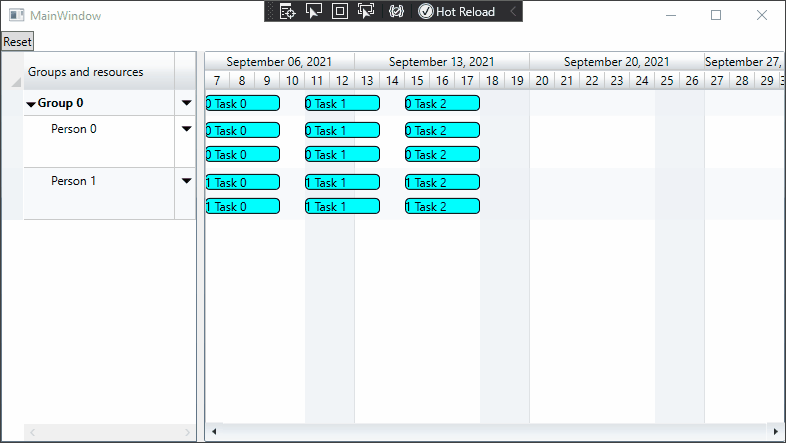
I will send a sample program to reproduce the issue.
Best regards
a similar problem to https://newforum.radiantq.com/index.php?topic=119.0 exists, when a task is moved in a large row. The row must be at least as high as 2 tasks.
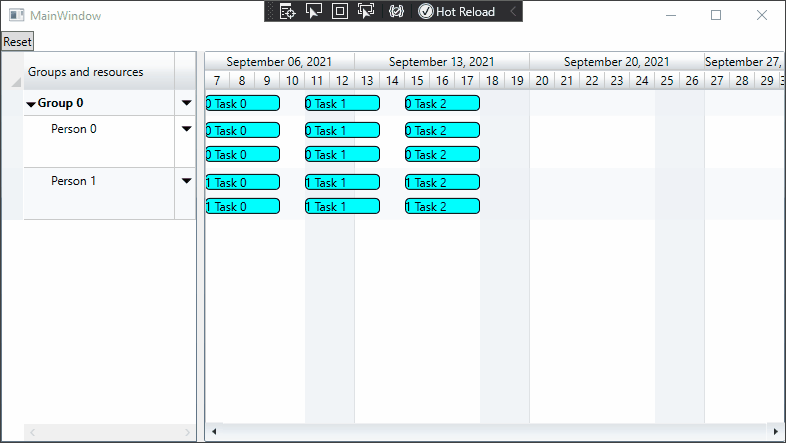
I will send a sample program to reproduce the issue.
Best regards
25
jQuery Gantt Package / Re: Enter/Exit Edit mode in code behind
« Last post by dniezgoda on August 11, 2021, 08:34:48 AM »it works like a charm!
Thanks a lot for your quick support.
Thanks a lot for your quick support.
26
jQuery Gantt Package / Re: Enter/Exit Edit mode in code behind
« Last post by Rajagopal on August 05, 2021, 10:28:06 AM »Hi dniezgoda,
Provide the unique cell class name to the column that you want to edit programmatically,
And then get that specific column from the newly added activity view to make the cell into edit mode.
Thanks
Raja
Provide the unique cell class name to the column that you want to edit programmatically,
Code: [Select]
{
field: "Activity_M().ActivityName_M()",
title: "Activity Name",
width: 150,
cellClass: "nameCol",
editor: RadiantQ.Default.Template.ProjectGanttExpandableTextboxEditor(),
template: RadiantQ.Default.Template.ProjectGanttExpandableTextBlockTemplate()
}And then get that specific column from the newly added activity view to make the cell into edit mode.
Code: [Select]
$("#addRow").click(function () {
var newTask = getNewTask();
ganttControl.AddNewItem(newTask);
setTimeout(function () {
var actView = ganttControl.ActivityViews[ganttControl.ActivityViews.length - 1];
ganttControl.$ganttWrapper.data("GanttRowselectable").selectedItems.clear();
// Select the row before start editing
ganttControl.AddSelectedItem(actView);
var $tr = ganttControl.grid.GetRowFromData(actView)
var $td = $("td.nameCol", $tr);
// To edit the cell
ganttControl.grid.editCell($td);
}, 100);
});Thanks
Raja
27
jQuery Gantt Package / Enter/Exit Edit mode in code behind
« Last post by dniezgoda on August 04, 2021, 08:15:04 AM »Hi Team,
Is there any way to enter/exit edit mode from code behind for specific column cell?
eg. Enter edit mode for Name column right after adding new row to the gantt
Thank you in advance!
Is there any way to enter/exit edit mode from code behind for specific column cell?
eg. Enter edit mode for Name column right after adding new row to the gantt
Thank you in advance!
28
WPF Gantt Package / Re: Combining special lines and scheduling
« Last post by Rajagopal on June 14, 2021, 02:16:41 PM »Jan,
We will add this to our book of work, but we cannot promise as this requires some good bit of rearchitecting our component.
Thanks
Raja
We will add this to our book of work, but we cannot promise as this requires some good bit of rearchitecting our component.
Thanks
Raja
29
WPF Gantt Package / Re: Combining special lines and scheduling
« Last post by tim on June 14, 2021, 09:37:26 AM »Hi Raja,
Thank you for the reply.
Is there any chance that this can be supported in the future?
Best regards
Thank you for the reply.
Is there any chance that this can be supported in the future?
Best regards
30
WPF Gantt Package / Re: Combining special lines and scheduling
« Last post by Rajagopal on June 11, 2021, 06:00:37 AM »Jan,
The TaskBars/TaskBarBackground are structed in one layer and SpecialLines in another layer, so unfortunately the special lines cannot be rendered in between the taskbar and it's "schedule showing background".
Thanks
Raja
The TaskBars/TaskBarBackground are structed in one layer and SpecialLines in another layer, so unfortunately the special lines cannot be rendered in between the taskbar and it's "schedule showing background".
Thanks
Raja
 Recent Posts
Recent Posts